How to Activate Google Two-Factor Authentication on EZDEX

Two-factor authentication is a security method designed to provide greater protection for your accounts on EZDEX. This method relies on two different steps to verify your identity. Normally, just a username and password are enough to log in, but once you activate this feature, you will need an additional security step after entering your password.Two-factor authentication is considered one of the simplest and most effective ways to increase security. Activating it only takes a few minutes, but it can prevent thousands of risks, troubles, and financial losses.
Steps to Activate 2FA on EZDEX
1. Sign in to your account, then click on the profile icon in the top left bar, and after that, click “Edit” to access your account settings.
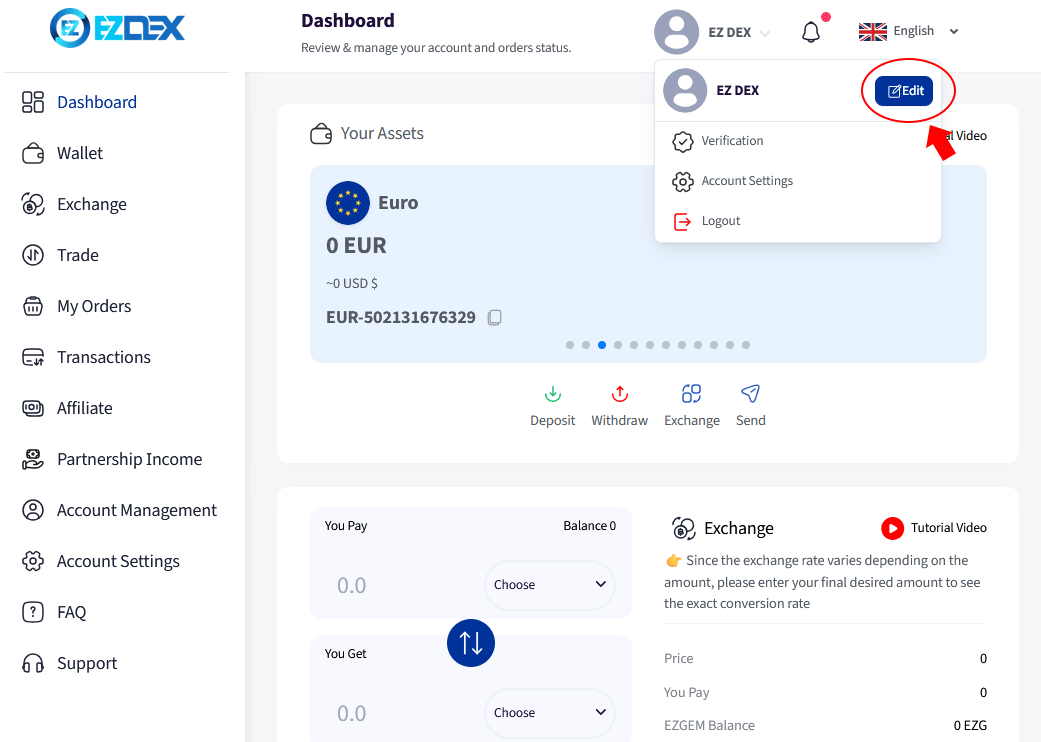
2. Navigate to the “Security and Password” section, then click on the “Enable Two-Factor Authentication” button at the bottom of the page.
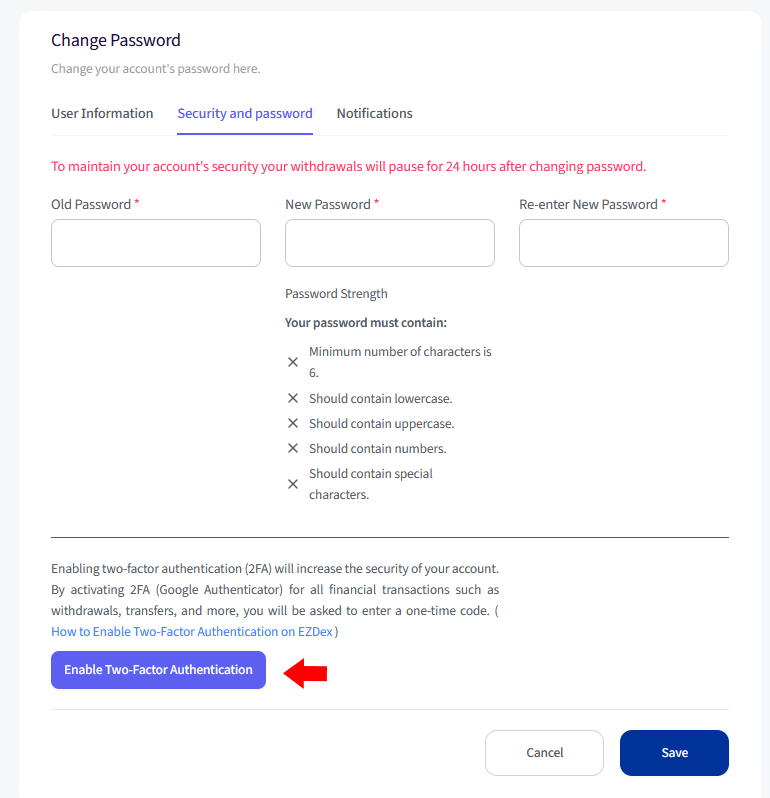
3. Download the latest version of the Google Authenticator app from Google Play or the App Store. After that, click on the “Enable Two-Factor Authentication” button to generate your activation key. You will see a QR code along with a unique string of numbers and letters below it.
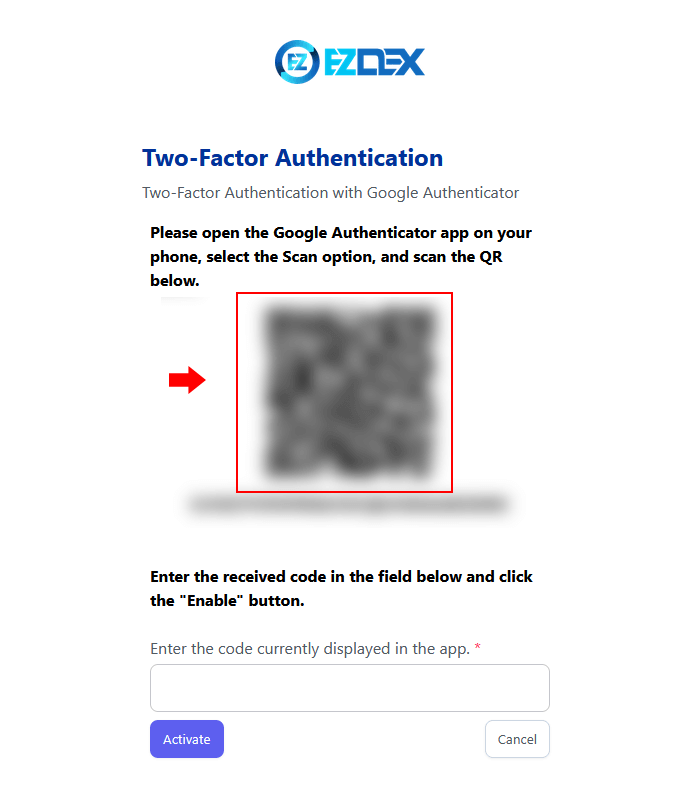
4. Open the Google Authenticator app on your phone, then select the “Scan QR Code” option as shown in the picture, and scan the code displayed on the screen.
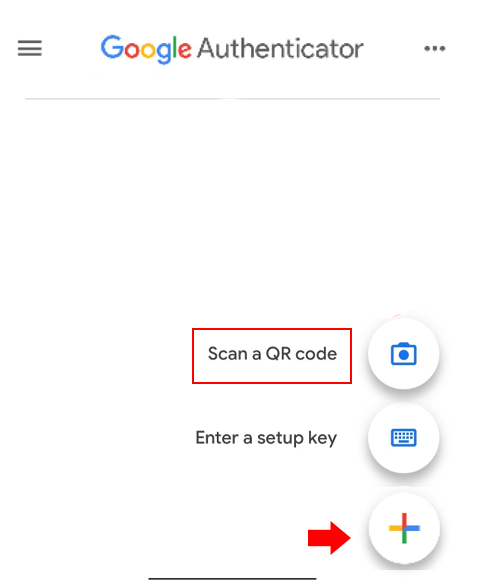
After that, a 6-digit code will appear for you in the Google Authenticator app.
5. Enter the code that appeared for you in the app, then click the “Activate” button.
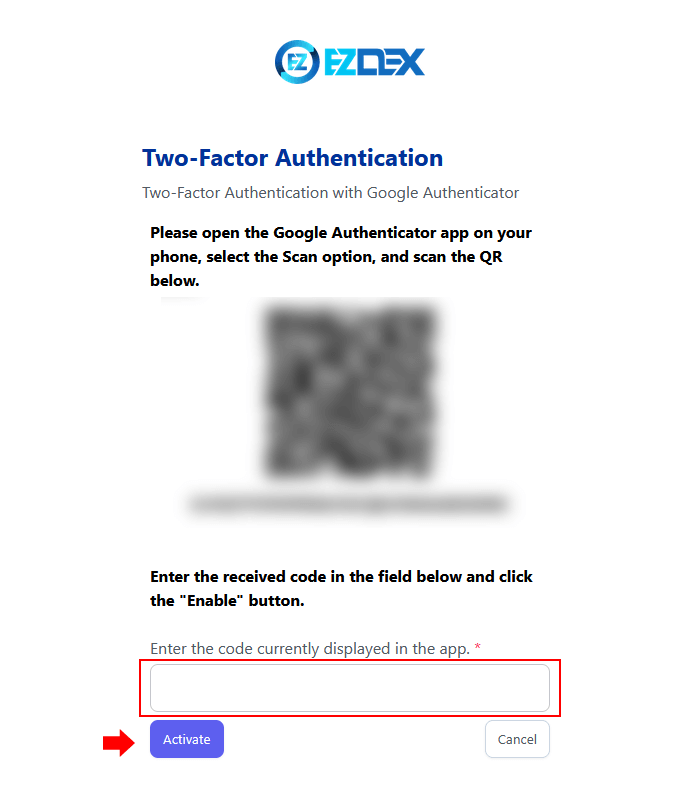
✅ Now, Two-Factor Authentication is enabled for your EZDEX account, and when you log in later, you will need, in addition to your username and password, to enter the security code displayed by the app.
Read the latest news and announcements in this section.
Read the latest tutorials about payment service providers in this section.
You can access full guides and tutorial to use EZDEX services in this section.
Step by step tutorials and photo guides are available in this section.
Access the latest information about financial and economical matters in Turkey in this section.
Access the latest information about financial and economical matters in UAE in this section.
Explore expert guides, tips, and strategies for understanding and working with gold. Learn everything from basics to advanced knowledge.