Guide to Depositing Cryptocurrency into Your EZDEX Account

To start buying, selling, or trading cryptocurrencies on EZDEX, the first step is to deposit your digital assets into your account. This process involves transferring currency from another wallet or exchange to your dedicated EZDEX wallet address. In this article, we will explain step by step how to deposit cryptocurrency into your EZDEX account.
Step 1: Log in to your account
First, log in to your EZDEX account.
Enter your email and password (and if enabled, the EZDEX two-factor authentication code) to access your account.
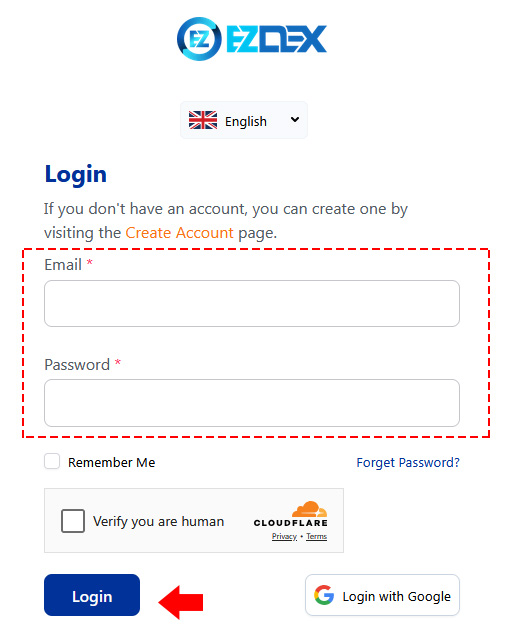
Step 2: Go to the wallet section and find your desired token
From the right-side menu of the user panel, click on “Wallet.” In this section, you will see a list of currencies.
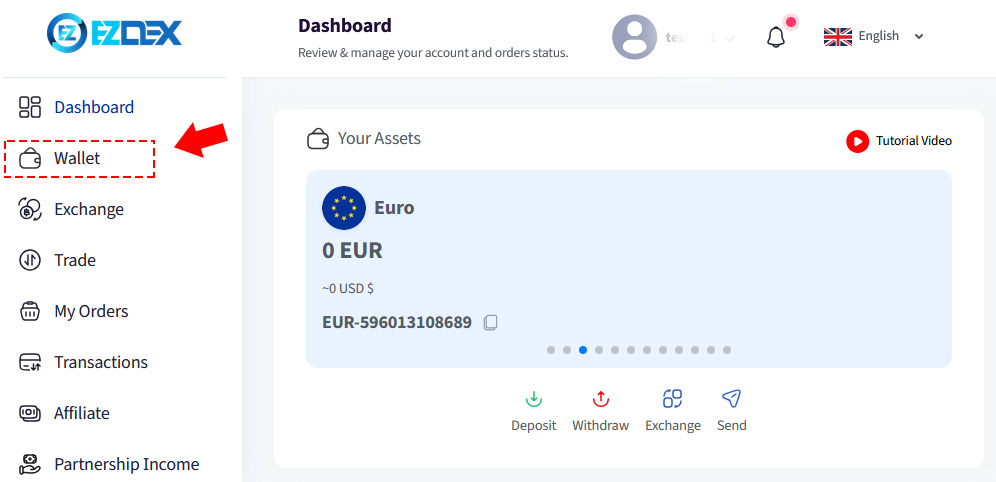
Step 3: Select the “Deposit” option
Find your desired currency from the list.
For example, in this guide, we assume that we want to sell or convert USDT and deposit it into the EZDEX wallet. Click on the “Deposit” button.
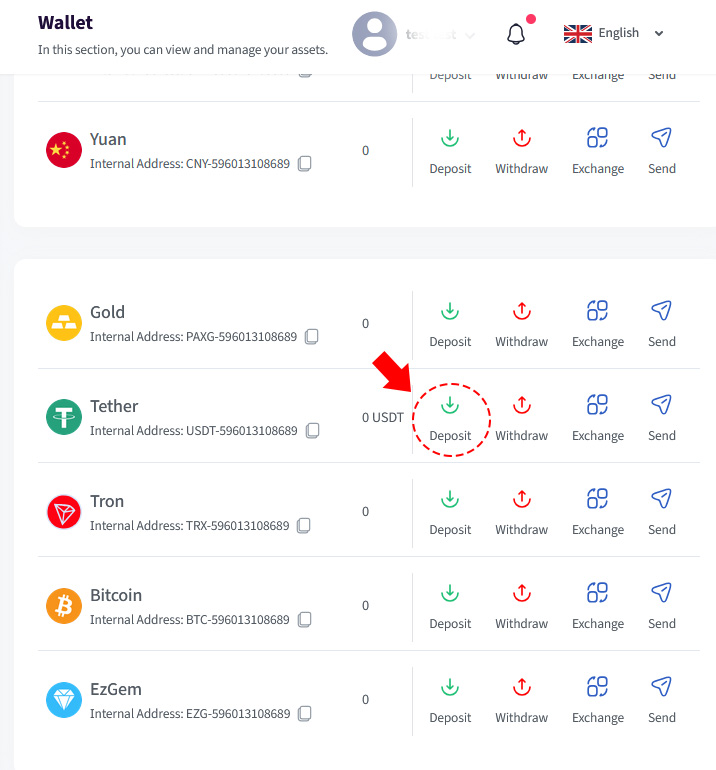
Step 4: Enter the amount and select the network
A window will open where you must enter the amount you wish to deposit and also select the transfer network.
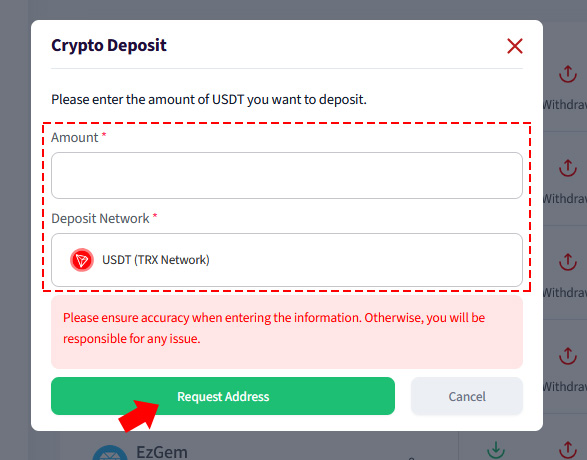
⚠️ Warning: The network for both the sender and receiver must be the same. Choosing the wrong network may cause your assets to be lost. For example, multiple options exist as transfer networks for USDT.
Step 5: Receive the deposit address
Now a deposit address will be shown to you. You can either copy the address or scan the QR code.
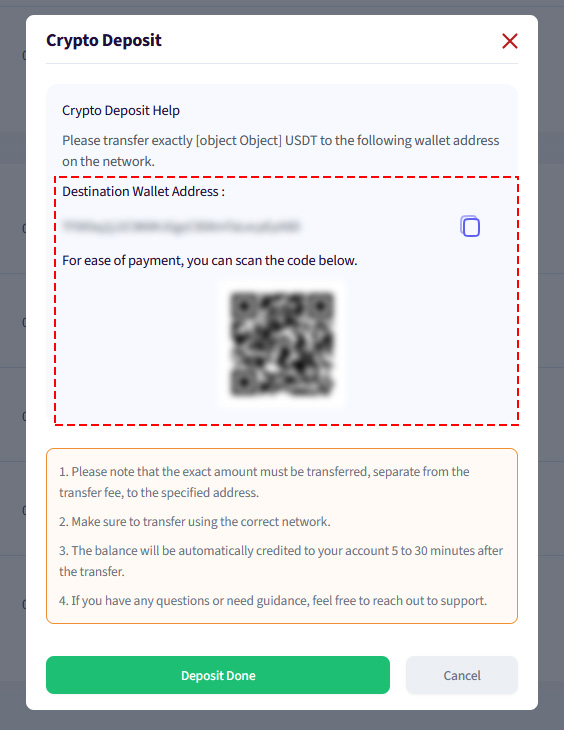
⚠️ Warning: The addresses provided to you belong to EZDEX partner exchanges or other users, which means they are time-limited. You have only 24 hours from the time the deposit address is generated to complete your transfer. If, for any reason, you do not make the deposit within 24 hours, you must request a new deposit address again.
Step 6: Transfer from another wallet or exchange
Now you must initiate the transfer from your source wallet or exchange to the address provided by EZDEX.
To do this, log in to your source wallet or exchange and select the Send/Withdraw option.
Paste the copied EZDEX address into the Recipient field.
Specify the amount of cryptocurrency and confirm the transaction.
Please note that to avoid possible delays, the net transfer amount must exactly match the amount you entered for deposit in EZDEX.
Step 7: Balance update
Depending on the network type, it may take a few minutes for the transaction to be confirmed and for the balance to appear in your EZDEX account.
After completing the cryptocurrency deposit process, your balance will automatically be updated 5 to 30 minutes after the transfer and will be visible and manageable in the wallet section.
Read the latest news and announcements in this section.
Read the latest tutorials about payment service providers in this section.
You can access full guides and tutorial to use EZDEX services in this section.
Step by step tutorials and photo guides are available in this section.
Access the latest information about financial and economical matters in Turkey in this section.
Access the latest information about financial and economical matters in UAE in this section.
Explore expert guides, tips, and strategies for understanding and working with gold. Learn everything from basics to advanced knowledge.