What Is Transaction ID (TXID)? A Guide to Tracking Cryptocurrency Transactions

In the world of cryptocurrencies and blockchain, a transaction hash or TXID (Transaction ID) is one of the key concepts that every investor or user should understand. If you’ve ever made a transaction on a blockchain network, you’ve probably wondered: “How can I track my transaction status?” TXID is exactly the answer to that question. In this article, we’ll explain the definition and importance of a transaction link and how to find it to track the status of your crypto transfers. If you want to learn how to trace your digital currency transaction, read this guide to the end.
Table of Contents
What Is a Transaction Hash or TXID?
A transaction hash or TXID is a unique string of letters and numbers (usually 64 characters long) assigned to every transaction on the blockchain network.
This identifier works like a “tracking number” in banking systems and is generated using cryptographic algorithms such as SHA-256.
In other words, a TXID is the digital fingerprint of each transaction and includes information such as the sender’s address, the receiver’s address, the amount transferred, the timestamp, and the transaction fee.
💡 In different blockchains like Bitcoin or Ethereum, a TXID may also be called a Transaction Hash or TxHash, but the concept is the same. Similarly, terms like transaction link, transaction hash, and TXID all refer to the same thing.
Key Features of a TXID in Blockchain
- Uniqueness: Every transaction has a different link, and TXIDs are never duplicated.
- Security: Changing even one byte of the transaction data generates a completely new TXID, preventing tampering.
- Public accessibility: A TXID can be shared safely because it doesn’t contain sensitive data or expose personal information.
By using a TXID, all transaction details can be viewed, including:
- Sender and receiver addresses
- Amount transferred
- Date of transfer
- Transaction fee
- Number of block confirmations
Importance of TXID in the Blockchain & Cryptocurrency World
Without a transaction hash, tracking transactions in a decentralized blockchain would be almost impossible.
A TXID ensures transparency and security, allowing users to check the status of a transaction at any time. In busy networks like Ethereum, transaction confirmation delays are common; TXIDs help you see whether your transaction is pending, successful, or failed.
Main advantages of a transaction hash include:
✅Transparent tracking: View confirmation counts and prevent double-spending.
✅Problem resolution: If a deposit hasn’t arrived at an exchange, the TXID serves as proof that you can submit to support.
✅Security and trust: The transaction link serves as verifiable proof of payment for the recipient.
It is also useful for cases when you want to recover cryptocurrency sent to wrong address.
How to Find the Transaction Hash in Wallets & Exchanges
Finding a transaction hash is simple, but it may differ depending on the platform you use. Below are practical guides for several popular platforms.
The fastest way to access the TXID is to check the transaction history section of your wallet.
Finding TXID in EZDEX
If you’ve withdrawn cryptocurrency from your EZDEX account, you can view the transaction hash after the transaction has been confirmed on the blockchain.
To do this, go to the "Orders" section and click the “Receipt” icon next to the relevant order to view the transaction details, including the TXID.
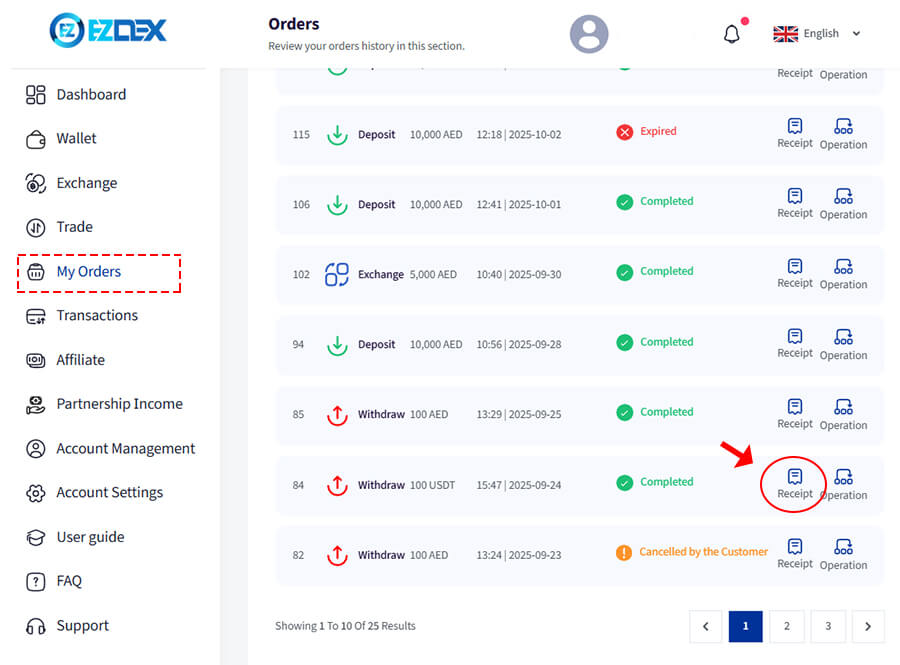
How to Find Transaction ID in Trust Wallet
Follow these steps to find your TXID in Trust Wallet:
1. Open your wallet and tap the cryptocurrency whose transaction you want to track.
2. Go to the “History” tab and select the relevant transaction.
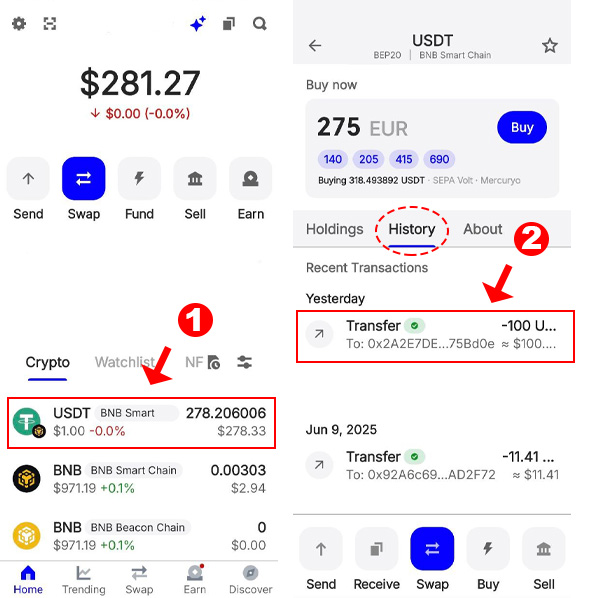
3. Scroll down and tap “More Details.”
4.In this section, you’ll find the transaction link, which you can copy and share.
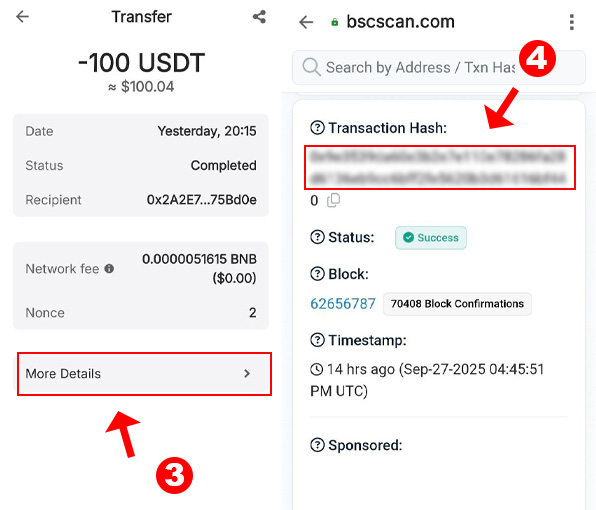
TXID in MetaMask Wallet
- Open your MetaMask wallet and connect to the desired network. Select the cryptocurrency you want from the list.
- Go to the “Activity” tab and find the transaction.
- Click on it to open the details. The TXID will appear as a clickable link in the details section.
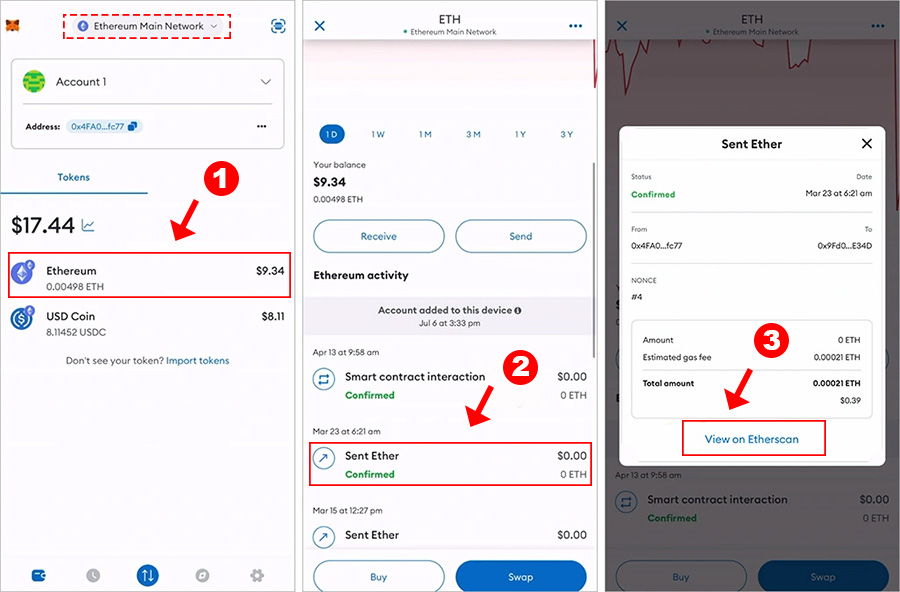
In general, you just need to go to the transaction history in your exchange or wallet, find the transaction, and view its details.
How to Track a Transaction Using TXID
To track a transaction, you need to visit the blockchain explorer for the network where your transaction occurred.
Use the table below to find the right explorer.
|
Blockchain |
Explorer Link |
|
Bitcoin (BTC) |
|
|
Ethereum (ETH) |
|
|
Binance Smart Chain (BSC/BNB) |
|
|
Solana (SOL) |
|
|
Polygon (MATIC) |
|
|
Avalanche (AVAX) |
|
|
Cardano (ADA) |
|
|
Tron (TRX) |
|
|
Polkadot (DOT) |
|
|
Cosmos (ATOM) |
|
|
Arbitrum (ARB) |
|
|
Optimism (OP) |
|
|
Fantom (FTM) |
|
|
Ripple (XRP) |
|
|
Litecoin (LTC) |
Real Example: The First Bitcoin Transaction
The TXID of the first Bitcoin transaction (from Satoshi Nakamoto to Hal Finney) is:
f4184fc596403b9d638783cf57adfe4c75c605f6356fbc91338530e9831e9e16
By searching for it on Blockchain.com Explorer, you can view the details of that Bitcoin transfer from 2009.
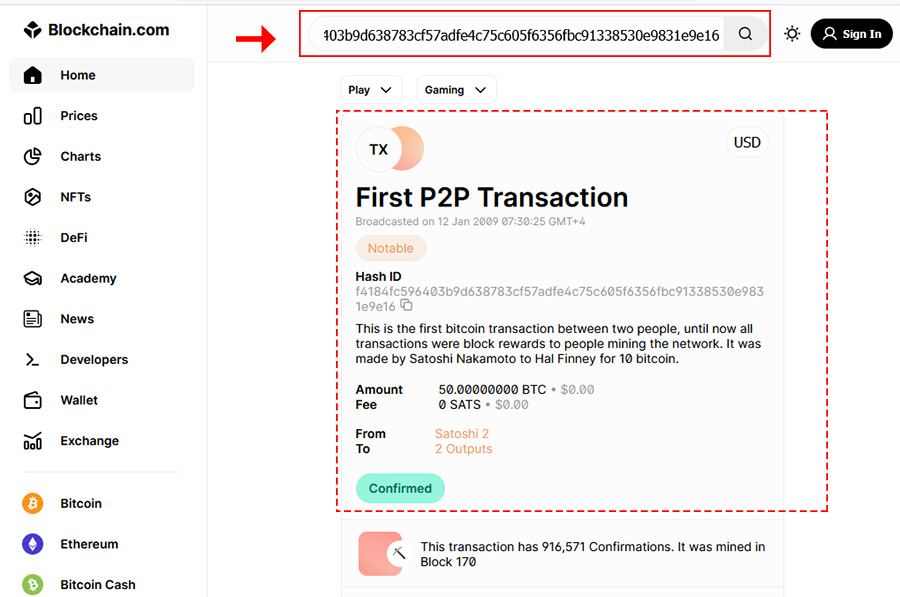
Important Tips & Common Mistakes When Using Transaction Links
To avoid issues, keep these tips in mind:
- Safe sharing: Remember that while a transaction hash is public, you should never share your private key.
- Common mistakes: Copying the TXID incorrectly (because of its length) or searching on the wrong explorer (e.g., using Etherscan for Bitcoin).
- Network delays: During busy periods, wait for your transaction to be confirmed before the TXID appears.
- For tokens: For tokens built on other networks, search the TXID in the base blockchain, not the token’s explorer. For example, ERC-20 tokens should be searched on the Ethereum blockchain explorer.
- Deposit tracking: If your deposit hasn’t arrived on EZDEX or another platform, send the TXID to customer support—most issues can be resolved quickly.
Read the latest news and announcements in this section.
Read the latest tutorials about payment service providers in this section.
You can access full guides and tutorial to use EZDEX services in this section.
Step by step tutorials and photo guides are available in this section.
Access the latest information about financial and economical matters in Turkey in this section.
Access the latest information about financial and economical matters in UAE in this section.
Explore expert guides, tips, and strategies for understanding and working with gold. Learn everything from basics to advanced knowledge.
برای من مفیدبوده عالی