How to Deposit Cash to EZDEX Account

Learn How to Deposit Cash
In this video tutorial, you'll learn the complete cash deposit process step by step.
Handling cash often comes with concerns and challenges, especially during travel or in businesses requiring international payments.
However, cash deposits remain popular due to their unique advantages, such as high speed, low fees, and no need for banking intermediaries at the destination.
In this tutorial, you will learn how to deposit cash and top up your account balance on EZDEX. Watch the video or read the article? It’s your choice!
Why Choose Cash Deposits?
In financial markets like gold and cryptocurrencies, where transaction fees matter, the high costs of bank transfers and intermediary financial systems often lead traders to prefer cash transactions. Cash deposits can also be practical in specific scenarios, such as:
- Returning from a foreign trip with leftover cash.
- Transferring money to an individual whose bank does not support your currency.
- Avoiding high bank transfer fees.
In such cases, you can use EZDEX’s cash deposit feature to easily convert your cash into any desired currency and transfer it to your account.
Notes before making cash deposit to your EZDEX account
There are some Important notes that you need to consider Before Making a Cash Deposit. Before starting the cash deposit process, please keep the following in mind:
- Legal Limitations: The amount you intend to deposit must comply with the legal cash transfer limits in your country of residence.
- Source of Funds: The funds you wish to transfer must originate from transparent and legal sources.
Failure to adhere to these factors may result in the inability to process your deposit, and you will be responsible for any potential issues.
Process for Submitting a Cash Deposit Request
The steps for submitting a deposit request are as follows:
1. Go to the “Wallet” section in your account dashboard.
2. Select the “Deposit” option for the desired currency to display the deposit request form.
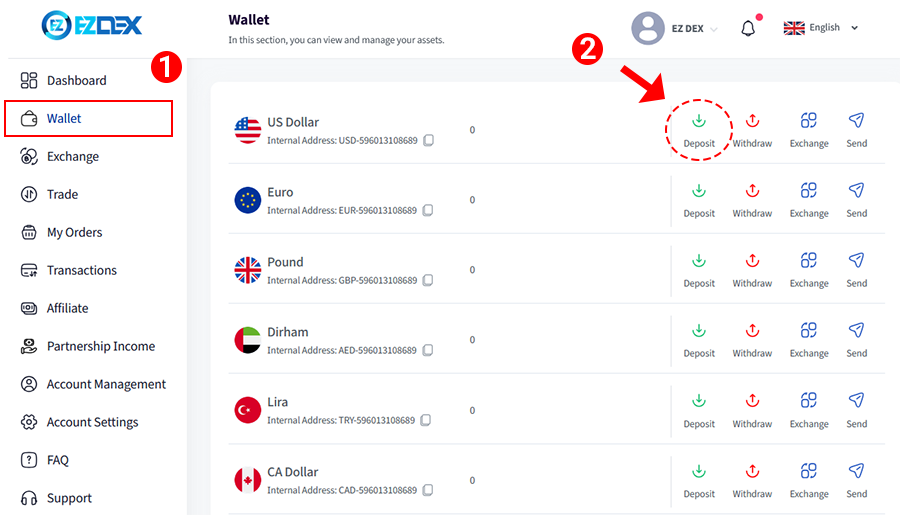
3. Select Cash as the payment method.
4. Specify the country and city where the funds will be delivered.
5. Enter the deposit amount.
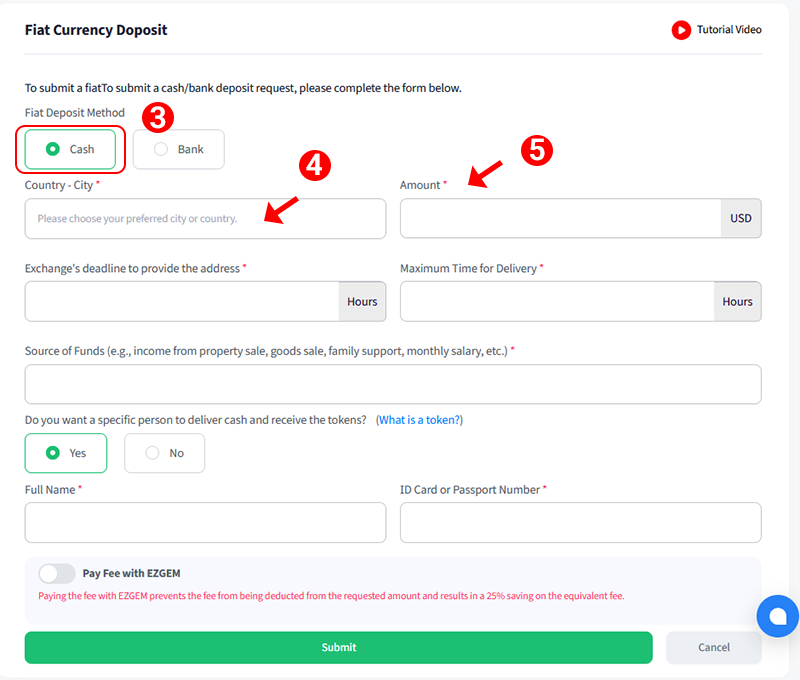
Deposit Cancellation or Delay Guarantee
For certain currencies in specific cities, a deposit cancellation or delay guarantee may apply.
In such cases, the user must deposit an amount equivalent to 1% of the requested amount in Tether (USDT) into their wallet.
This amount will be temporarily frozen in both the user’s wallet and the exchange’s wallet and will be released once the order process is completed.
This guarantee serves as proof of the request’s seriousness, ensures adherence to the schedule, and speeds up the process for both parties. If either party fails to meet their obligations, the guarantee amount will be deducted from the party at fault, and 50% of it will be paid as compensation to the other party.
💡 For more information about delay or non-fulfillment penalties in EZDEX, you can refer to the specified link.
Setting Deadlines
- Deadline for providing the Address by the exchange: The user must set the maximum time allowed for the exchange to provide the address for delivering the funds. It is recommended to set this time in line with the exchange’s working hours to ensure the request can be accepted.
- Maximum Time for Fund Delivery: The user must set the maximum time for delivering the funds to the address provided by the exchange, considering working hours, traffic, and travel time.
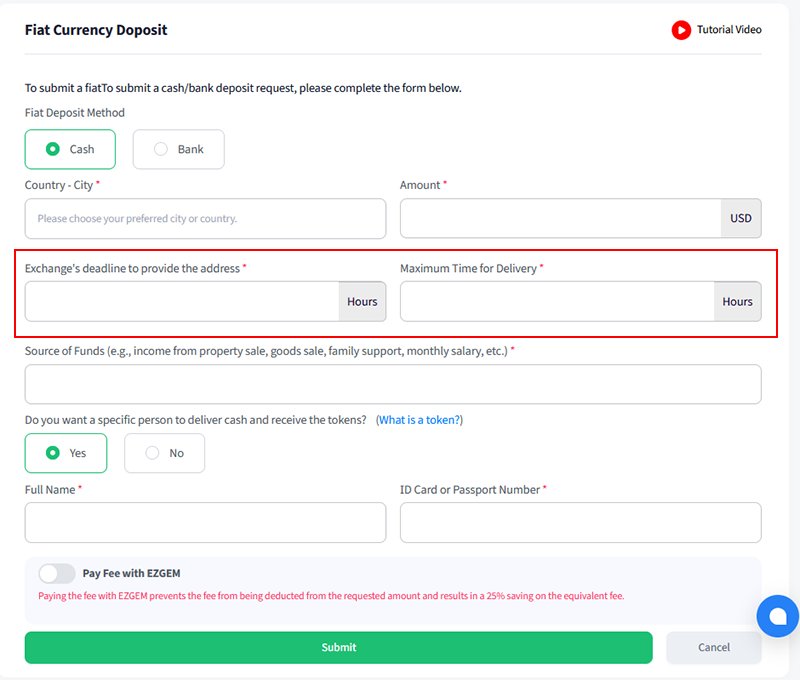
Additional Notes and Source of Funds
In the Notes section, the user can enter any information necessary for coordination with the exchange.
Example: "In case of possible delay, please wait until 5:00 PM."
In the Source of Funds section, you must specify the origin of the currency.
Delivery by Another Person
If the user wishes to have the funds delivered by someone else, they must enable the related option and register the person’s information.
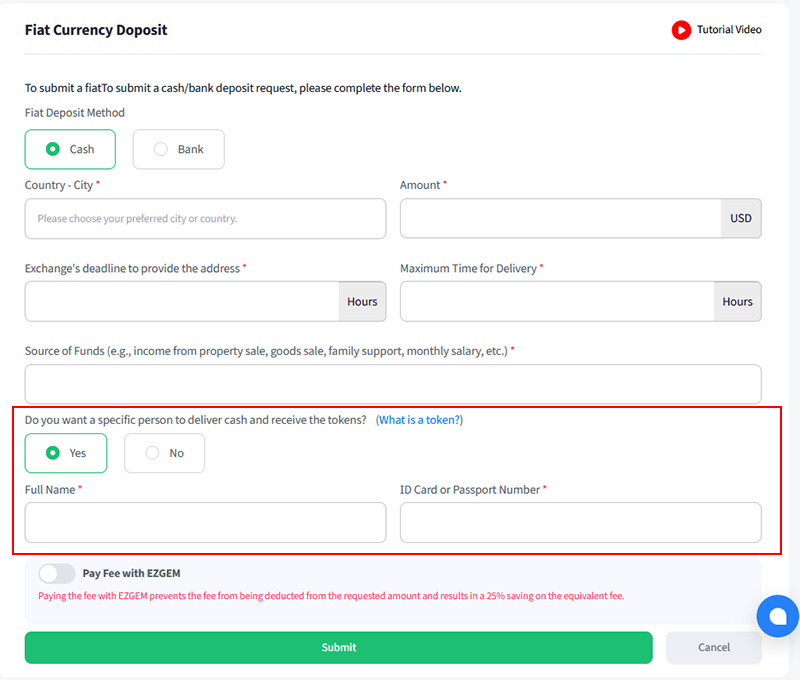
Final Confirmation and Request Acceptance
Before final confirmation, the user must carefully review the request details and, if correct, select the confirmation option.
Once confirmed, the request will be sent to the dashboard of verified local exchanges.
Acceptance of the request by exchanges depends on the time of submission and the time windows specified by the user.
💡 If the request is not accepted within the specified time frame, it is recommended to cancel it and submit a new request with more suitable time frames.
Fund Delivery and Token Receipt
Once the request is accepted by the exchange, the user will be notified via system notification and email.
The user must visit the exchange during the specified time, deliver the funds, and receive the corresponding token.
Then, the user should enter the token into the relevant field in the system and verify it. Upon token verification, the order will be completed, and the amount will be added to the user’s wallet balance.
Each deposit order consists of five steps and can have one of four statuses:
- Completed (green icon)
- Cancelled or Not Completed (red icon)
- Pending (orange icon)
- Inactive (gray icon)
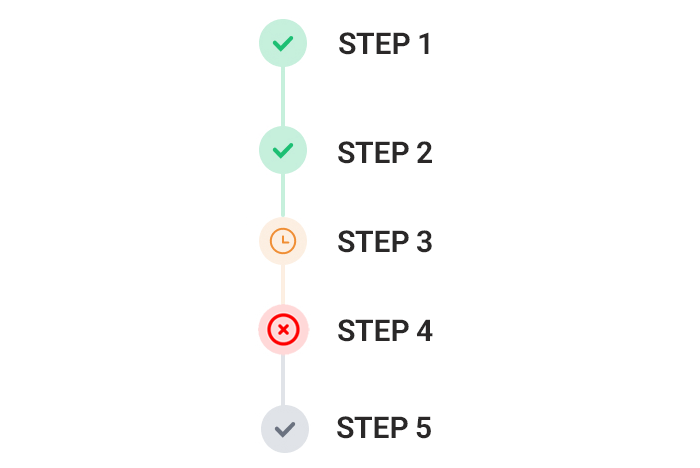
These steps are designed to prevent potential issues and must be completed in order by either the user or the exchange (as specified for each step). The entire process usually takes just a few minutes. The following is an outline for user awareness:
Step 1 (User): The user initiates the process by submitting a deposit request.
Step 2 (Exchange): The exchange confirms acceptance of the order and provides the address for delivery within the time specified in the request form.
Step 3 (User): The user delivers the funds to the provided address within the specified time and receives the corresponding token. The user must enter the token in the system and verify it at the exchange location. After confirming the token, the user may leave the exchange.
Step 4 (Exchange): After receiving the funds and delivering the token, the exchange confirms the order’s processing. If the user fails to deliver the funds within the specified time, the exchange may cancel the order or, if agreed upon with the user, extend the deadline.
Step 5 (Monitoring Unit): If Steps 3 and 4 are completed without dispute, the monitoring unit confirms the order and increases the user’s wallet balance. If a dispute arises or one party does not confirm the process within the stated time frames, the order is referred to the monitoring unit. After reviewing documentation and contacting both parties, the monitoring unit will confirm or reject the order and determine responsibility.
Notes on Order Cancellation and Time Frames
- Cancelling an order without a valid reason by either party will result in a negative rating.For orders with a “cancellation or delay guarantee,” the responsible party will receive a negative rating, and the guarantee amount will also be withheld, with 50% paid as compensation to the other party.
- Negative ratings reduce other users’ trust in you and may prevent future transactions. Therefore, it is essential to fulfill obligations promptly and accurately.
- The user’s fund delivery deadline is based on the time window specified in the request form and the moment the exchange provides the address. This deadline is displayed at the top of the order form.
Key Points for Cash Deposits
⚠️ Token Receipt: Before leaving the exchange, ensure you have received the token. Without it, your deposit will not be confirmed.
⚠️ Amount Accuracy: The amount delivered to the exchange must match exactly with the amount stated in the order. Do not pay more or less.
⚠️ Check Notifications and Order Status: Regularly refresh your order page to check status updates, and when unable to access your panel, monitor notifications via email to stay informed and act promptly.
⚠️ Avoid Off-System Transactions: To prevent potential issues, do not conduct direct transactions with exchanges outside of EZDEX, as this may result in loss of funds.
Ensuring Security and Service Quality in Cash Deposits
EZDEX works only with reputable exchanges committed to regulations to provide safe and high-quality services to users. If you encounter any misconduct, fraud, or false promises, please contact the support unit immediately.
The support team will investigate complaints and, if the violation is confirmed, take appropriate action.
Read the latest news and announcements in this section.
Read the latest tutorials about payment service providers in this section.
You can access full guides and tutorial to use EZDEX services in this section.
Step by step tutorials and photo guides are available in this section.
Access the latest information about financial and economical matters in Turkey in this section.
Access the latest information about financial and economical matters in UAE in this section.
Explore expert guides, tips, and strategies for understanding and working with gold. Learn everything from basics to advanced knowledge.